Acura RDX Safety Equipment 2016 Manual
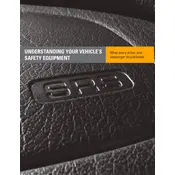
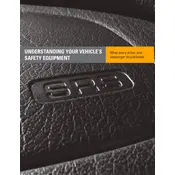
To enable the Lane Keeping Assist System (LKAS), press the LKAS button on the steering wheel. The system will activate when your vehicle reaches a speed of 45 mph or higher and lane markers are detected.
If the CMBS warning light appears, it indicates a potential issue with the system. Check for any obstructions around the front sensor and ensure it is clean. If the light persists, consult your Acura dealer for a diagnostic.
To adjust the FCW sensitivity, access the settings menu via the infotainment system, navigate to Safety Support, and select Forward Collision Warning. You can choose between Long, Normal, and Short distance settings.
Yes, the 2016 Acura RDX is equipped with a Blind Spot Information System (BSI). It uses radar sensors to detect vehicles in adjacent lanes and alerts you with an indicator on the side mirror when a vehicle is detected.
To calibrate the TPMS, inflate all tires to the recommended pressure, turn the ignition on, and press the TPMS button until the calibration message appears. Drive the vehicle for a short distance until the calibration completes.
To temporarily disable the Road Departure Mitigation (RDM) system, press the RDM button located on the dashboard. The system will remain off until you turn it back on or restart the vehicle.
To reset the Adaptive Cruise Control (ACC) settings, turn off the cruise control system by pressing the MAIN button, then turn it back on. This will reset any previous speed and distance settings.
To test the Parking Sensors, slowly approach an object with the vehicle in reverse. The system should emit audible beeps, increasing in frequency as you get closer to the object.
Regularly clean the area of the windshield where the camera is mounted to ensure clear visibility. Avoid using harsh chemicals that may damage the camera lens. If the camera requires recalibration, contact an Acura service center.
Check for any obstructions on the rear sensors and clean them if necessary. Ensure the system is enabled in the vehicle settings. If problems persist, consult your Acura dealer for further inspection.