Acura RDX Personalized Settings 2015 Manual
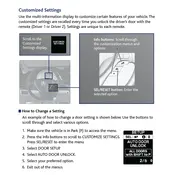
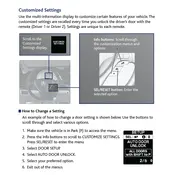
To reset the maintenance light, turn the ignition to the ON position without starting the engine. Press the "SEL/RESET" button on the steering wheel until the oil life indicator is displayed. Hold the "SEL/RESET" button for about 10 seconds until the maintenance reset mode appears. Press the button again for 5 seconds until the oil life resets to 100%.
To pair your phone, enable Bluetooth on your phone. Press the "Phone" button on the audio system. Select "Yes" and then "Add New Device." Your car will search for devices, select your phone when it appears. Confirm the pairing code on both devices to complete the process.
Access the personalized settings by turning on the ignition and navigating to the "Settings" menu on the multi-information display. Select "Vehicle Settings," then "Door Setup" to adjust options like auto lock, auto unlock, and keyless lock acknowledgment.
First, check for any updates to the navigation system. Ensure that the GPS antenna has a clear view of the sky. If issues persist, try resetting the system by disconnecting the vehicle battery for a few minutes or consult an Acura technician for further diagnostics.
For maximum efficiency, set the climate control to "Auto" mode, which automatically adjusts the fan speed and air distribution. Use the dual-zone feature to set different temperatures for the driver and passenger to suit individual preferences.
Programming a new key fob typically requires assistance from a dealer or a professional locksmith. They will use a specialized tool to sync the key fob with your vehicle's electronic systems.
Improve fuel efficiency by maintaining proper tire pressure, using recommended oil, driving at steady speeds, and avoiding excessive idling. Regular maintenance such as air filter replacement and timely oil changes also help in enhancing efficiency.
Battery drain can be caused by leaving lights on, a faulty alternator, or electronic accessories drawing power when the vehicle is off. Check these components, and if the issue persists, have a professional diagnose the electrical system.
The 2015 Acura RDX does not come equipped with an auto stop-start feature. This feature is more common in later models and hybrid vehicles.
If you're experiencing transmission issues, check the transmission fluid level and quality. Low or dirty fluid can cause problems. If the issue continues, have a professional inspect the transmission system for further assessment and repair.