Acura RDX Personalized Settings 2013 Manual
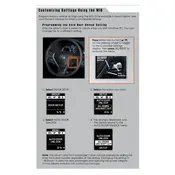
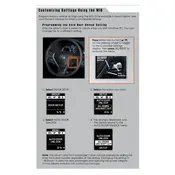
To reset the personalized settings on your 2013 Acura RDX, navigate to the 'Settings' menu on your infotainment system, select 'Reset Factory Settings,' and confirm your choice. This will restore all settings to default.
If the infotainment system is unresponsive, try restarting the vehicle. If the issue persists, perform a system reset by pressing and holding the power button for about 10 seconds.
To personalize door lock settings, access the vehicle settings via the infotainment system, select 'Door Setup,' and adjust options such as auto-lock and auto-unlock according to your preferences.
Yes, you can change the language by going to the 'Settings' menu, selecting 'Language,' and choosing your preferred language from the list available.
To update the navigation system, purchase the latest map update from the official Acura website, and follow the provided instructions using a USB drive or DVD.
If the keyless entry system is not working, check the battery in your key fob, ensure there are no nearby electronic interferences, and verify the vehicle's battery condition.
To adjust seating memory settings, set your desired seat position, press the ‘SET’ button on the door panel, and then press one of the memory buttons (1 or 2) until you hear a beep, indicating the position has been saved.
To pair your smartphone, enable Bluetooth on your phone, access the Bluetooth settings on the Acura's infotainment system, select 'Add New Device,' and follow the prompts to complete the pairing process.
For troubleshooting, check if the camera lens is clean, ensure the gear is in reverse, inspect the wiring for damage, and verify if the infotainment system's display settings are correct.
Regularly update the system software, avoid extreme temperatures, clean the screen with a microfiber cloth, and refrain from using harsh chemicals or sharp objects that might damage the interface.