Acura RDX Dashboard Details 2016 Manual
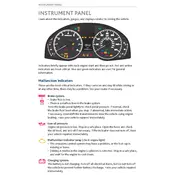
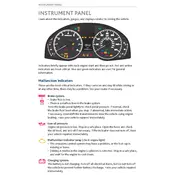
To reset the maintenance light, turn the ignition to ON, press the "Select/Reset" button on the steering wheel until the engine oil life appears, then hold the button until the display blinks. Release and hold again until it resets.
The TPMS (Tire Pressure Monitoring System) warning light indicates that one or more tires may be significantly under-inflated. Check and adjust the tire pressure as needed.
To connect your phone, enable Bluetooth on your device, press the "Phone" button on the dashboard, select "Yes" to add a new phone, and follow the on-screen prompts to pair your phone.
If the navigation system is not responding, try restarting the system by turning off the vehicle for a few minutes, then restarting it. If the issue persists, consider checking for software updates or consulting with a dealer.
To adjust the brightness, locate the brightness control knob on the left side of the dashboard. Turn the knob to increase or decrease the brightness of the dashboard lights.
The check engine light indicates that the vehicle's onboard diagnostics system has detected an issue. It is advisable to have the vehicle checked by a professional to diagnose the specific problem.
To use cruise control, press the "CRUISE" button on the steering wheel, accelerate to the desired speed, and press "SET." Adjust the speed using the "RES/ACCEL" or "DECEL" buttons as needed.
The ECON button optimizes the vehicle's engine and other systems for better fuel efficiency. When activated, it may reduce performance of certain functions like air conditioning to conserve energy.
To adjust the side mirrors, select the left or right mirror using the switch on the driver’s door panel, then use the directional pad to adjust the mirror position.
The ABS light indicates an issue with the Anti-lock Braking System. It is important to have the system checked by a qualified technician to ensure proper braking functionality.