Acura RDX Base One-Touch Directional Signal 2014 Manual
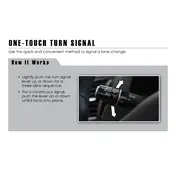
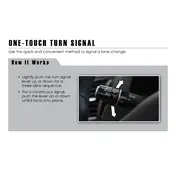
To activate the one-touch directional signal, lightly press the turn signal lever up or down. The signal will flash three times and turn off automatically.
First, check the signal bulbs and fuses for any faults. If they are intact, consider checking the wiring or consulting a professional mechanic for further diagnostics.
To replace a turn signal bulb, open the hood, remove the lamp assembly by unscrewing it, and replace the faulty bulb with a new one. Ensure the new bulb is securely in place before reassembling.
A faster blinking rate usually indicates a burnt-out bulb in the signal circuit. Inspect all turn signal bulbs and replace any that are burnt out.
The sensitivity of the one-touch directional signal is not user-adjustable. It is pre-set by the manufacturer to flash three times per activation.
The one-touch directional signal feature is a standard function and cannot be disabled. It is designed for convenience and safety.
It is advisable to check your vehicle's directional signals during regular maintenance intervals or at least once a month to ensure they are functioning properly.
Begin by inspecting the bulbs and fuses. If they are in working order, check the wiring connections. If the problem persists, seek assistance from a professional technician.
As of the latest information, there are no specific recalls related to the directional signals for the 2014 Acura RDX. Always check with an authorized dealer for the most current recall information.
You will need a screwdriver to remove the lamp assembly and possibly a pair of gloves to handle the new bulb. Refer to the vehicle's manual for specific instructions.