Acura RDX Base 5-inch Color Display 2014 Manual
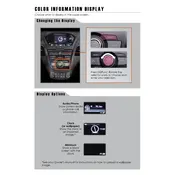
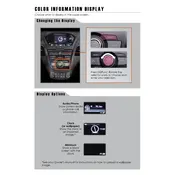
To connect your phone via Bluetooth, ensure Bluetooth is enabled on your phone, then press the "Phone" button on the display. Select "Add a Device" and follow the prompts to pair your phone.
The recommended oil type for the 2014 Acura RDX is SAE 5W-20 full synthetic motor oil.
To reset the maintenance light, turn the ignition to the "ON" position without starting the engine, press the "Select/Reset" button until the Engine Oil Life is displayed, then hold the button until it resets to 100%.
If the navigation system is unresponsive, try restarting the vehicle. If the problem persists, check for any software updates or consult your dealer for assistance.
To adjust the clock, press the "Settings" button, select "Clock," then adjust the time using the selector knob and confirm the changes.
The Acura RDX 2014 is designed to run on premium unleaded gasoline with an octane rating of 91 or higher.
To replace the cabin air filter, open the glove box, remove the support arm, press in the sides of the glove box to drop it fully, then remove the filter cover and replace the old filter with a new one.
A flickering display screen can be due to a loose connection or a software glitch. Check the connections and consult your dealer for a software update if necessary.
To pair a new key fob, insert the key into the ignition, turn it to "ON," press the "Lock" button on the fob, then turn the key to "OFF." Repeat this sequence three times, then turn the ignition to "ON" once more.
The 2014 Acura RDX has a towing capacity of up to 1,500 pounds when properly equipped.