Acura NSX Multi-View Rear Camera 2018 Manual
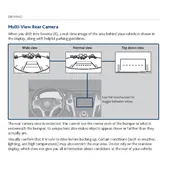
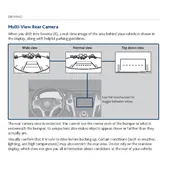
To activate the Multi-View Rear Camera, shift the gear into reverse. The camera display will automatically appear on the infotainment screen, providing a clear view of the area behind the vehicle.
The Acura NSX Multi-View Rear Camera offers three viewing modes: Normal View, Wide View, and Top-Down View. You can switch between these modes by pressing the camera button on the infotainment screen.
First, ensure that the vehicle is in reverse gear. Check if there are any obstacles blocking the camera lens. If the issue persists, inspect the camera connection or consult a professional technician for further diagnostics.
Clean the camera lens with a soft, damp cloth to remove any dirt or debris. If the problem continues, ensure there are no physical damages to the camera lens. If needed, seek assistance from an authorized Acura service center.
Yes, you can adjust the brightness and contrast settings of the rear camera display through the vehicle’s infotainment system settings menu. Navigate to the display settings and make the necessary adjustments.
The Multi-View Rear Camera activates automatically when the vehicle is in reverse. To temporarily disable the camera view, shift the gear out of reverse. However, the camera cannot be permanently disabled through the settings.
Regularly clean the camera lens to ensure clear visibility. Inspect the camera for any signs of damage or loose connections. It is recommended to have the camera checked during routine vehicle maintenance services.
To switch between different camera views, press the camera button on the infotainment screen while the vehicle is in reverse. This will cycle through the available views: Normal, Wide, and Top-Down.
The camera provides a wide-angle view designed to enhance rear visibility but may not cover the entire width of the vehicle. For comprehensive coverage, use the mirrors in conjunction with the camera.
Perform a visual inspection of the camera lens for cleanliness and check the camera display by putting the car in reverse. If the display is clear and functioning, the camera is working properly.