Acura NSX AcuraLink 2018 Manual
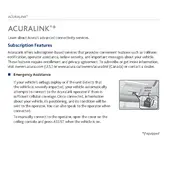
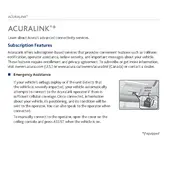
To connect your smartphone to AcuraLink, download the AcuraLink app from your app store. Then, pair your phone via Bluetooth by navigating to the "Settings" menu on the infotainment display, selecting "Bluetooth," and following the on-screen instructions to pair your device.
If AcuraLink is not responding, try resetting the system by turning the vehicle off, opening and closing the driver's door, and then restarting the vehicle. If the issue persists, check for any software updates or consult your dealer for further assistance.
Yes, you can use AcuraLink to remotely start your 2018 Acura NSX. Ensure that your subscription to AcuraLink's remote services is active, and use the app to start the vehicle remotely, provided it's locked and within a certain range.
To update AcuraLink software, connect the infotainment system to a stable Wi-Fi network. Navigate to the "Settings" menu, select "System Updates," and follow the on-screen instructions to download and install available updates.
AcuraLink offers several features such as remote start, vehicle health reports, maintenance alerts, live concierge services, and navigation assistance. It also provides access to real-time traffic and weather updates.
To troubleshoot connectivity issues, ensure your smartphone has a stable internet connection and that Bluetooth is enabled. Restart both your phone and the vehicle's infotainment system. If problems persist, check for app updates or reinstall the AcuraLink app.
AcuraLink provides maintenance alerts such as oil change notifications, tire rotation reminders, brake inspections, and other recommended service intervals based on the vehicle's usage and mileage.
Yes, AcuraLink includes a vehicle locator feature that allows you to track your 2018 Acura NSX using GPS. This feature is accessible through the AcuraLink app, provided you have the necessary subscription package.
To schedule a service appointment via AcuraLink, open the app and navigate to the service section. Choose "Schedule Service," select your preferred Acura dealer, and follow the prompts to book your appointment.
Yes, AcuraLink can provide real-time traffic updates for the navigation system in your NSX. Ensure your system is connected to the internet to receive live traffic information and adjust your route accordingly.