Acura MDX Sport Hybrid Steering Wheel Controls 2020 Manual
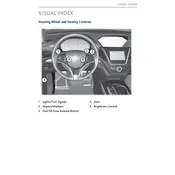
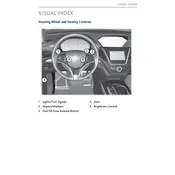
To pair your smartphone, press the 'Phone' button on the steering wheel, then follow the prompts on the infotainment screen to enable Bluetooth on your phone and select the MDX from the device list.
First, check if the issue is with a specific function or all controls. Reset the infotainment system by turning off the vehicle and restarting it. If the problem persists, consult a certified technician.
Use the volume control buttons on the left side of the steering wheel to increase or decrease the audio volume.
Yes, you can use the 'up' and 'down' arrow buttons on the steering wheel to cycle through preset radio stations.
The 'Voice Command' button activates the vehicle's voice recognition system, allowing you to make calls, set navigation, and control media without taking your hands off the wheel.
Replacing a faulty button requires removing the steering wheel cover and possibly the airbag. It is recommended to have a professional technician handle this to avoid damage or injury.
Ensure the vehicle is moving at a speed where cruise control can be activated. Check if any warning lights are on, which might disable cruise control. Consult the vehicle manual or a technician if the issue persists.
Press the 'Phone' button, and then use the infotainment screen or voice command to select a contact or dial a number.
Check the fuse related to the audio system and ensure all connections are secure. If the problem continues, seek assistance from a certified Acura technician.
Regularly clean the steering wheel controls with a soft, damp cloth to prevent dirt buildup. Avoid using harsh chemicals that could damage the controls.