Acura MDX Sport Hybrid Safety Equipment 2020 Manual
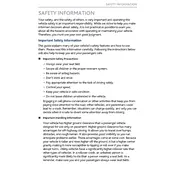
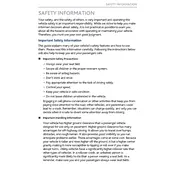
The Collision Mitigation Braking System (CMBS) is automatically activated when you start the vehicle. To ensure it is enabled, check the settings in the vehicle's Driver Assist System Setup menu. You can access this through the center display screen.
If the LKAS is not functioning correctly, ensure the camera located behind the rearview mirror is clean and unobstructed. Check if the system is turned on and the lane markings are visible. If problems persist, consult your Acura dealer for further diagnostics.
Yes, the Adaptive Cruise Control (ACC) is designed to maintain a set following interval in traffic. However, it is recommended to always be ready to take control of the vehicle, especially in stop-and-go traffic conditions.
To perform a system check on the BSI, start the engine and drive the vehicle above 20 mph. The system will monitor the blind spot areas and alert you if another vehicle is detected. For a manual check, navigate to the vehicle settings and confirm the BSI option is active.
To reset the TPMS, inflate all tires to the recommended pressure. Then, go to the vehicle settings on the display screen and select the TPMS calibration option. Follow the on-screen instructions to complete the process.
The RDMS is automatically active when the vehicle is started. To verify, check the instrument panel for the RDMS icon. You can also confirm by accessing the Driver Assist System Setup in the vehicle settings.
The FCW system does not require regular maintenance. However, keeping the windshield and the area around the rearview mirror clean ensures optimal performance. Sensor recalibration may be needed after a windshield replacement.
If the RCTM is not detecting vehicles, ensure the sensors located in the rear bumper are clean and free from obstructions. Verify that the system is turned on in the vehicle's settings menu. If issues persist, contact your Acura dealer.
Yes, the sensitivity of the Parking Sensors can be adjusted through the vehicle's settings menu. Access the driver assist options and select Parking Sensor Setup to customize the sensitivity level according to your preference.
Ensure that the camera on the windshield is clean and unobstructed. Check the system settings to confirm it is enabled. If the issue continues, it might be necessary to have the system checked by a professional at your Acura dealership.