Acura MDX Parking Sensor System 2015 Manual
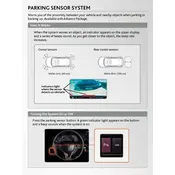
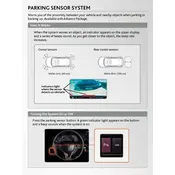
To activate the parking sensor system in your 2015 Acura MDX, ensure that the vehicle is in reverse. The sensors will automatically engage, and you should hear a beep indicating activation.
A continuous beep from the parking sensor system typically indicates an obstacle very close to the vehicle. Check for any obstructions around the vehicle and clear them if necessary.
If the parking sensors are not working, first check the sensor surfaces for dirt or obstructions. Clean them if needed. If the issue persists, consult your Acura dealer to check for possible electrical or sensor faults.
Yes, you can disable the parking sensor alerts through the vehicle's settings menu. Refer to the owner's manual for detailed steps on navigating the menu to turn off the alerts.
Regularly clean the sensors to ensure they are free from dirt, ice, or snow. Periodically check for proper alignment and consult a technician if you notice any issues.
To test the sensors, slowly back up towards an obstacle and listen for the beeping sound. The frequency of the beeps should increase as you get closer to the obstacle.
Common issues include sensor blockage due to dirt or ice, wiring problems, or sensor misalignment. Regular maintenance can help prevent these issues.
If the parking sensor indicator light is on, it suggests a malfunction in the system. Check the sensors for obstructions and consider visiting an Acura service center for a diagnostic check.
The parking sensor system uses ultrasonic sensors located on the bumpers to detect obstacles. When an obstacle is detected, the system emits beeps that increase in frequency as the vehicle approaches the obstacle.
Yes, additional parking sensors can be installed. It is recommended to have them installed by a professional to ensure compatibility and proper functioning with the existing system.