Acura ILX Tech One-Touch Directional Signal 2014 Manual
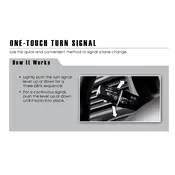
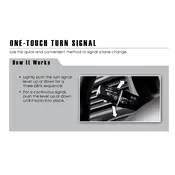
To activate the one-touch directional signal, lightly tap the turn signal lever up or down. The signal will flash three times and then automatically turn off.
First, check the vehicle's fuse box for any blown fuses related to the signaling system. If the fuses are intact, the issue may require a software update or a check by a certified Acura technician.
The number of flashes for the one-touch directional signal is preset to three and cannot be adjusted.
Yes, the one-touch directional signal operates independently of the headlights and should work regardless of whether the headlights are on or off.
Regular maintenance includes checking the signal lights for proper operation and ensuring that the signal lever is not physically damaged. Additionally, keep the signal lenses clean from dirt and debris.
After a battery change, the system might require a reset. Disconnect the battery for a few minutes and reconnect it. If the issue persists, check for any error codes or consult a technician.
The turn signal lever is designed to work smoothly without regular lubrication. If you experience stiffness, consult a technician as it might indicate a mechanical issue.
The one-touch signal feature is built into the vehicle's system and cannot be disabled through standard user settings. Any modifications would require professional reprogramming, which is not recommended.
Check for any burnt-out bulbs in the signaling circuit. Ensure all connections are secure and the signal lever is not damaged. If the problem continues, a diagnostic scan may be necessary.
The one-touch directional signal feature is integrated into the vehicle's electronics and cannot be retrofitted to models that do not originally come with this feature.