Acura ILX Tech One-Touch Directional Signal 2013 Manual
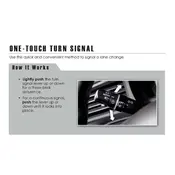
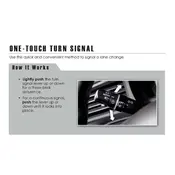
To activate the one-touch directional signal, gently tap the turn signal lever up or down without fully engaging it. The signal will flash three times.
First, check the fuse box for any blown fuses related to the signal system. If the fuses are intact, the issue might be with the turn signal relay or switch, and it may require professional inspection.
Unfortunately, the 2013 Acura ILX does not offer customization for the number of flashes in the one-touch directional signal feature. It is set to three flashes.
The one-touch directional signal feature is designed to make lane-changing easier by allowing the driver to signal their intention with a quick tap rather than fully engaging the turn signal lever.
A rapidly blinking directional signal usually indicates a burnt-out bulb. Check the front and rear signal bulbs and replace any that are burnt out.
The vehicle's settings do not provide an option to disable the one-touch directional signal feature. It is a standard function of the vehicle's signaling system.
Routinely check the signal bulbs for proper operation and replace them as needed. Also, inspect the turn signal lever for smooth operation and address any malfunctions promptly.
A loose signal lever could be due to wear and tear or a loose mounting. It is advisable to have it inspected by a technician to prevent failure of the signal system.
To replace a burnt-out bulb, access the bulb housing from inside the hood or trunk, twist the bulb socket counterclockwise, remove the old bulb, and insert a new bulb of the same type.
Signs of a failing relay include the turn signals not activating, the signals staying on without flashing, or an irregular flashing rate. If you experience these issues, the relay may need replacement.