Acura ILX Tech Multi-View Rear Camera 2015 Manual
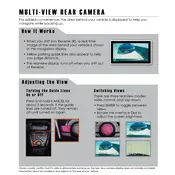
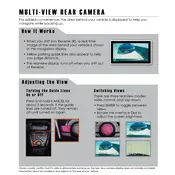
To activate the multi-view rear camera, shift the gear into reverse. The camera display will automatically appear on the navigation screen, providing you with rear visibility.
The multi-view rear camera system offers three viewing modes: Normal View, Wide View, and Top-Down View. You can switch between these modes using the camera button located near the display.
To switch between viewing modes, press the 'Select' button located on the center console when the camera view is active. Each press will cycle through Normal, Wide, and Top-Down views.
If the display does not appear, check if the display unit is powered on. Also, ensure there are no obstructions or damage to the camera lens. If the issue persists, consult your Acura dealership for further diagnostics.
Yes, you can adjust the brightness and contrast of the rear camera display through the settings menu on the display screen. Navigate to 'Settings', then 'Camera Settings' to make adjustments.
To clean the camera lens, use a soft, damp cloth to gently wipe away dirt or moisture. Avoid using abrasive materials or solvents that could damage the lens surface.
Yes, it is possible to install an aftermarket rear camera system. However, it is recommended to have it installed by a professional to ensure proper integration and functionality with the existing display unit.
First, ensure the camera lens is clean and free from obstructions. If the image remains blurry, check the camera alignment and settings. If necessary, consult with a professional technician for further inspection.
Yes, the multi-view rear camera provides dynamic guidelines that adjust based on the steering angle to assist with parking and maneuvering in tight spaces.
Regular maintenance includes cleaning the lens to ensure clear visibility and inspecting the camera housing for any signs of damage. Periodically check the system’s functionality during routine vehicle maintenance.