Acura ILX Tech Multi-View Rear Camera 2014 Manual
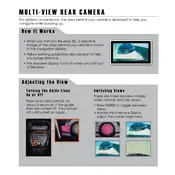
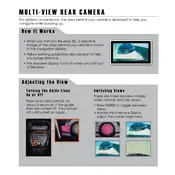
To activate the Multi-View Rear Camera, shift the gear into reverse. The display screen will automatically show the rear camera view.
If the camera image is blurry, check if the camera lens is dirty or obstructed. Clean the lens with a soft, damp cloth.
Yes, you can change the viewing angle. Use the on-screen buttons to switch between Normal View, Wide View, and Top-Down View.
If the rear camera is not displaying an image, check if the vehicle is in reverse and ensure the display screen is functioning. If the issue persists, consult your dealership for service.
Flickering images could be caused by a loose connection. Check the camera wiring and connections. If the issue continues, a professional inspection may be necessary.
Regularly clean the camera lens to ensure a clear view. Inspect the camera and wiring for any signs of damage.
Calibration is typically set by the manufacturer. If you suspect misalignment, have it checked by a professional technician.
Yes, you can adjust the brightness through the vehicle's display settings. Refer to your owner’s manual for specific instructions.
A delay might be due to a system lag or software issue. Restarting the vehicle might resolve temporary glitches. If persistent, seek professional assistance.
Rain, fog, or snow can impact image clarity. Always ensure the lens is clean and clear of obstructions for optimal performance.