Acura ILX Tech Multi-View Rear Camera 2013 Manual
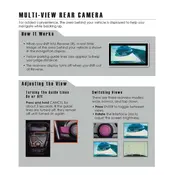
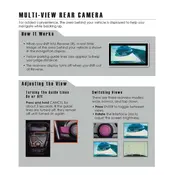
To activate the Multi-View Rear Camera, shift your vehicle into reverse gear. The camera will automatically display the rear view on the infotainment screen.
The Multi-View Rear Camera offers three modes: Normal View, Wide View, and Top-Down View. You can switch between these views using the interface on the screen.
A blurry camera display could be due to dirt or moisture on the camera lens. Try cleaning the lens with a soft, damp cloth. If the issue persists, it may need professional inspection.
The guidelines on the Multi-View Rear Camera are fixed and cannot be adjusted. They are designed to provide a general sense of vehicle width and distance to assist with parking.
First, check the infotainment system for any error messages. Ensure the system is on and functioning properly. If the camera still does not activate, it may require diagnostic evaluation by a technician.
Regularly clean the camera lens with a soft, damp cloth to remove dirt and debris. Avoid using harsh chemicals or high-pressure water jets that could damage the lens or housing.
Retrofitting a Multi-View Rear Camera involves significant changes to the vehicle's electronics and may not be feasible. Consult with an Acura dealership for possible upgrade options.
Image flickering or freezing could be due to a loose connection or a fault in the infotainment system. Checking the connections or having a technician perform a diagnostic can help resolve this issue.
Software updates for the Multi-View Rear Camera system may be available through Acura's service centers. It's recommended to regularly check with your dealer for updates that could improve system performance.
If the camera display is black, ensure the infotainment system is on and check for any warning lights. A black screen may indicate a system fault or a power issue that requires professional inspection.