Acura ILX Tech HomeLink 2014 Manual
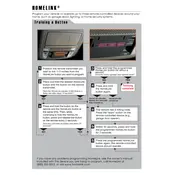
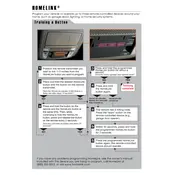
To program the HomeLink system, hold the remote control close to the HomeLink buttons. Press and hold both the remote button and the desired HomeLink button until the HomeLink indicator light changes from a slow to a rapid blink. This indicates successful programming.
First, ensure the remote control batteries are fresh and the remote is working correctly. If the issue persists, try reprogramming the HomeLink system following the manual's instructions, and ensure you are within range of your garage door opener or gate.
To reset the HomeLink buttons, press and hold the two outer HomeLink buttons until the indicator light begins to flash (approximately 20 seconds). Release the buttons. This will erase all previously programmed codes.
The HomeLink system itself requires minimal maintenance. However, it is important to periodically check the functionality of the garage door or gate opener it controls. Replace remote batteries as needed to ensure proper signal transmission.
Yes, the Acura ILX HomeLink system can be programmed to control up to three different devices, such as garage doors, gates, or home lighting systems. Each button can be programmed to a different device.
Most garage doors manufactured after 1996 are compatible with HomeLink. If your garage door opener has a 'learn' button, it is likely compatible. Consult the HomeLink website or your garage door opener's manual for compatibility information.
If the HomeLink indicator light is not turning on, check the vehicle's fuse for the HomeLink system. A blown fuse may need replacing. If the fuse is intact, consult your dealer for further diagnostics.
To prevent accidental activation, avoid storing items near the HomeLink buttons that might press them inadvertently. Consider programming the buttons with a slight delay, if possible, to prevent immediate activation.
Check the remote battery and ensure the remote control is functioning properly. Reprogram the HomeLink button if necessary. Verify that there are no obstructions blocking the signal path between the HomeLink system and the receiver.
Yes, the HomeLink system is compatible with most rolling code garage door openers. Follow the specific instructions for programming rolling code systems in your Acura owner's manual.