Acura ILX Hybrid Tech Multi-View Rear Camera 2013 Manual
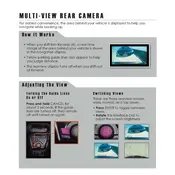
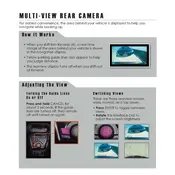
To activate the Multi-View Rear Camera, shift the gear into reverse. The display screen will automatically show the rear camera view.
The Multi-View Rear Camera offers three modes: Normal View, Wide View, and Top-Down View. You can cycle through these by pressing the "enter" button on the steering wheel.
Ensure the vehicle is in reverse gear. If the issue persists, check the camera connection and fuse, or consult a professional technician for further diagnosis.
Use a soft, damp cloth to gently wipe the camera lens. Avoid using harsh chemicals or abrasive materials to prevent scratches.
Yes, you can adjust the brightness through the vehicle's display settings menu. Navigate to the settings and select the camera or display settings to adjust brightness.
First, clean the camera lens. If the image is still blurry, check for any physical damage to the camera. If needed, have a professional inspect it.
Press the "enter" button on the steering wheel while the camera is active. This will cycle through Normal, Wide, and Top-Down views.
Yes, the camera's Top-Down and Wide View modes can provide better visibility of parking lines and surrounding obstacles, aiding in parallel parking.
The Top-Down View provides an overhead perspective, useful for tight parking spaces and to see how close you are to rear obstacles.
Check if the camera is clean and unobstructed. Verify electrical connections and fuses. If the issue persists, seek assistance from an Acura service center.