Acer Vero B7 B227Q Quick Start Guide
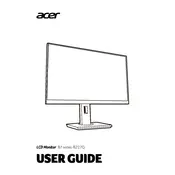
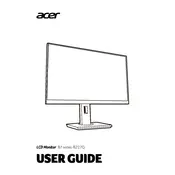
To adjust the brightness, press the Menu button on your monitor to access the OSD (On-Screen Display) menu. Navigate to the 'Picture' settings using the arrow buttons, and then adjust the 'Brightness' level to your preference.
First, ensure that the power cable is securely connected to both the monitor and the power outlet. Check if the power button is pressed correctly. If the issue persists, try using a different power outlet or cable to rule out any external power issues.
You can connect your monitor to a laptop using an HDMI or DisplayPort cable. Ensure your laptop has the corresponding port and use the appropriate cable to connect. Select the correct input source on the monitor using the OSD menu.
The recommended resolution for optimal display on the Acer Vero B7 B227Q monitor is 1920 x 1080 pixels. This native resolution ensures the best clarity and performance.
Turn off the monitor and unplug it. Use a soft, lint-free cloth slightly dampened with water to gently wipe the screen. Avoid using any harsh chemicals or abrasive materials to prevent damage.
Ensure that the monitor is set to its native resolution of 1920 x 1080 pixels. Also, check that the video cable is properly connected and not damaged. Adjust the sharpness settings in the OSD menu if necessary.
Access the OSD menu by pressing the Menu button. Navigate to the 'Picture' settings and look for the 'Blue Light Filter' option. Adjust the filter level to reduce blue light emission.
Check that the video cable is securely connected. Try using a different cable or port if available. Ensure that the refresh rate is set to 60Hz, which is the recommended setting for this monitor.
Open the OSD menu by pressing the Menu button. Navigate to the 'Color' settings section where you can adjust the color temperature, contrast, and saturation to suit your preferences.
Yes, the Acer Vero B7 B227Q monitor is VESA mount compatible. You can use a VESA mount with a 100mm x 100mm pattern to attach the monitor to a wall or a monitor arm.