Acer Vero B7 B247W Quick Start Guide
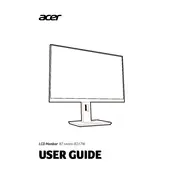
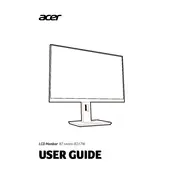
To adjust the brightness, press the Menu button on the monitor, navigate to the Picture settings, and use the Brightness option to increase or decrease the levels as desired.
First, check the connection cables to ensure they are securely connected. Then, verify that the monitor is powered on and the correct input source is selected. If the issue persists, try connecting the monitor to a different device.
Access the monitor's OSD (On-Screen Display) menu, go to the Picture settings, and enable the Blue Light Filter option. Adjust the level according to your preference.
To perform a factory reset, open the monitor's OSD menu, navigate to the Reset option in the System settings, and select it to restore the monitor to its original settings.
Ensure that the refresh rate is set correctly. Go to your computer's display settings and set the refresh rate to the recommended value. Also, check for any loose connections or try using a different cable.
Verify that the HDMI cable is properly connected and not damaged. Make sure the monitor's input source is set to HDMI. If necessary, try using a different HDMI cable or port.
Yes, the Acer Vero B7 B247W Monitor is VESA mount compatible. Use a suitable VESA wall mount kit to securely attach the monitor to the wall.
Connect external speakers using the audio out port on the monitor. Ensure the speakers are powered and turned on, and adjust the volume settings via the monitor's OSD menu if necessary.
Regularly clean the monitor screen with a soft, dry cloth. Avoid using harsh chemicals. Ensure that the ventilation openings are not blocked to prevent overheating.
Check Acer's official website for any available firmware updates for your monitor model. Follow the provided instructions to download and install the firmware update.