Acer Nitro XZ0 XZ270X Quick Start Guide
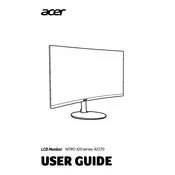
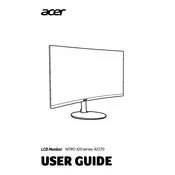
To adjust the screen brightness, press the Menu button on your monitor. Navigate to the 'Brightness' section using the arrow keys and adjust the brightness level to your preference.
First, ensure that the monitor is properly connected to the power outlet and the computer. Check the input source by pressing the Input button. If the problem persists, try connecting the monitor to another computer to determine if the issue is with the monitor or the computer.
To enable FreeSync, press the Menu button, navigate to the 'Gaming' section, and select 'FreeSync'. Toggle it to 'On'. Ensure your graphics card supports FreeSync and the feature is enabled in your graphics settings.
Turn off the monitor and unplug it from the power source. Use a soft, dry microfiber cloth to gently wipe the screen. Avoid using any harsh chemicals or abrasive materials that can damage the screen.
Ensure that the monitor is set to its native resolution. You can check and adjust the resolution settings from your computer's display settings. Also, verify that the video cable is securely connected.
Press the Menu button located on the bottom bezel of your monitor to access the OSD menu. Use the arrow keys to navigate through the menu options.
Check if the display cable is properly connected and not damaged. Ensure that your graphics card drivers are up to date. Try using a different cable or port to rule out connection issues.
Yes, the Acer Nitro XZ270X is VESA mount compatible. You can use a VESA-compatible wall mount with a 100x100mm configuration. Ensure the mount can support the weight of the monitor.
For optimal gaming performance, set the refresh rate to 144Hz in your computer's display settings. This provides smoother motion and reduces screen tearing during gameplay.
To reset the monitor to factory settings, press the Menu button, navigate to the 'Settings' or 'System' section, and select 'Factory Reset'. Confirm the action to restore the default settings.