Acer Nitro XV2 XV322QKKV Quick Start Guide
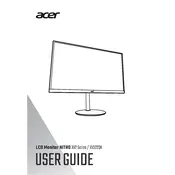
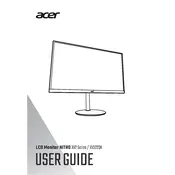
To adjust the refresh rate on your Acer Nitro XV322QKKV, open your computer's Display Settings. Under Advanced display settings, select the monitor and choose the desired refresh rate from the drop-down menu.
Check that the monitor is properly connected to the power source and the computer. Ensure the correct input source is selected on the monitor. Try using a different cable or port, and confirm that the computer is turned on.
To enable PiP on your Acer Nitro XV322QKKV, access the monitor's on-screen display (OSD) menu, navigate to the PiP/PbP settings, and activate the feature. You can then select the input sources for each window.
Flickering can be caused by an incompatible refresh rate or cable. Ensure the refresh rate matches the monitor's capabilities, and try using a different cable. Check for driver updates for your graphics card.
To perform a factory reset, open the OSD menu, navigate to the 'Settings' section, and select 'Reset'. Confirm the reset to restore your monitor to its default settings.
Use a microfiber cloth slightly dampened with water or a screen cleaner. Gently wipe the screen in a circular motion. Avoid using paper towels or harsh chemicals.
Open the OSD menu and navigate to the 'Color' settings. From there, you can adjust brightness, contrast, and color temperature to your preference.
Ensure that the USB cable is properly connected to both the monitor and computer. Try using different USB devices to rule out device-specific issues. Check if the USB hub is enabled in the monitor's OSD menu.
Yes, the Acer Nitro XV322QKKV is VESA mount compatible. You can use a 100x100 mm VESA mounting bracket to mount it on a wall. Ensure the mount supports the monitor's weight.
To enable HDR, ensure your content and graphics card support HDR. Open the OSD menu, navigate to the 'Picture' settings, and enable the HDR option. Enable HDR in your operating system's display settings as well.