Acer Nitro ED3 ED273 B Quick Start Guide
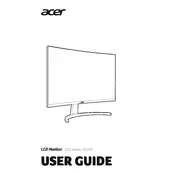
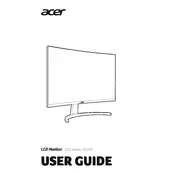
To adjust the screen resolution, right-click on your desktop and select 'Display settings'. Under 'Resolution', choose the recommended setting for optimal display performance.
Ensure that the power cable is securely connected and that the power outlet is functioning. Check if the power button on the monitor is pressed. If the issue persists, try using a different power cable or contacting Acer support.
Use an HDMI or DisplayPort cable to connect the monitor to your laptop. Select the correct input source on the monitor using the input button to display the laptop screen.
Flickering can be caused by a loose or damaged cable, incorrect refresh rate settings, or outdated graphics drivers. Check your cable connections, set the refresh rate to 75Hz in display settings, and update your graphics drivers.
Ensure your graphics card supports FreeSync. Access the monitor's on-screen display menu, navigate to the gaming settings, and enable FreeSync. Adjust your graphics card settings to support FreeSync as well.
For optimal gaming performance, set the resolution to 1920x1080, refresh rate to 75Hz, and enable FreeSync if supported. Use the 'Game Mode' preset in the monitor's settings for enhanced visuals.
Turn off the monitor and unplug it. Use a soft, lint-free cloth slightly dampened with water to gently wipe the screen. Avoid using alcohol-based or abrasive cleaners.
Dead pixels are usually covered under warranty. Contact Acer support for assistance or to inquire about a replacement. You can also try using pixel-fixing software to attempt to revive stuck pixels.
Press the menu button on the monitor to access the on-screen display. Navigate to the 'Picture' settings to adjust brightness and contrast to your preference.
Yes, the monitor is VESA mount compatible. You will need a VESA mounting kit (100x100mm) to attach the monitor to a wall mount bracket.