Acer Nitro ED0 ED270R V Quick Start Guide
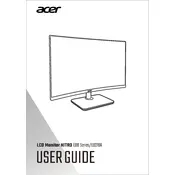
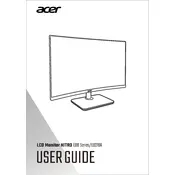
To adjust the display settings, use the monitor's on-screen display (OSD) menu. Press the menu button on the monitor to access the OSD, then navigate through the options using the arrow buttons to adjust brightness, contrast, and other settings.
If the monitor does not turn on, first check that the power cable is securely connected to both the monitor and a working power outlet. Ensure that the power button is pressed and held for a few seconds. If the issue persists, try using a different power cable or outlet.
The Acer Nitro ED270R V Monitor supports multiple input sources. Use the HDMI or VGA ports to connect different devices. Switch between input sources using the input button on the monitor or through the OSD menu.
Blurriness can be caused by incorrect resolution settings. Ensure that the display resolution on your computer matches the native resolution of the monitor (1920x1080). Adjust the resolution settings in your computer's display settings menu.
To clean the monitor screen, turn off and unplug the monitor. Use a soft, lint-free cloth slightly dampened with water or a screen cleaning solution. Gently wipe the screen to remove dust and fingerprints. Avoid using paper towels or harsh chemicals.
To enable FreeSync, make sure your graphics card supports it and that it is enabled in your graphics card settings. Then, access the monitor's OSD menu and navigate to the settings to turn on FreeSync.
Check your computer's power settings to ensure that sleep mode is not set to activate too quickly. Also, access the monitor's OSD menu to check if there are any settings related to auto-sleep or power-saving modes that might need adjustment.
Yes, the Acer Nitro ED270R V Monitor is VESA mount compatible. Ensure you have a compatible VESA wall mount kit. Follow the instructions provided with the mount kit for installation.
For optimal gaming performance, set the refresh rate to the highest supported level (up to 165Hz). Enable FreeSync if your graphics card supports it, and adjust color and brightness settings according to your preference for a better visual experience.
Visit the Acer support website to check for any available firmware updates for the monitor. Follow the instructions provided on the site to download and install the firmware using a USB drive, if applicable.