Acer KA2 KA272U Quick Start Guide
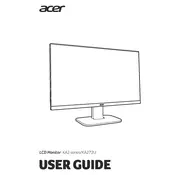
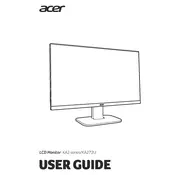
To adjust the brightness and contrast, press the Menu button on the monitor, navigate to the 'Picture' settings using the arrow buttons, and then adjust the brightness and contrast levels as needed.
Check if the monitor is properly connected to the power outlet and the computer. Make sure the correct input source is selected by pressing the Input button. If the issue persists, try using a different cable or connecting to another device.
To enable blue light filtering, press the Menu button, navigate to the 'Blue Light' setting, and select the desired filter level to reduce eye strain.
A "No Signal" message typically indicates that the monitor is not receiving input from the computer. Ensure the cable is securely connected, the computer is powered on, and the correct input source is selected on the monitor.
To clean the monitor screen, turn off and unplug the monitor. Use a soft, lint-free cloth lightly dampened with water or a screen cleaner. Gently wipe the screen in circular motions and avoid applying excessive pressure.
Yes, the Acer KA272U monitor is VESA compatible, which allows it to be mounted on a wall using a compatible VESA wall mount bracket. Ensure the bracket supports the monitor's specifications.
To reset the monitor to factory settings, press the Menu button, navigate to the 'System' settings, and select 'Reset'. Confirm the reset to restore factory defaults.
The recommended resolution for the Acer KA272U monitor is 2560x1440 pixels with a refresh rate of 75Hz for optimal display performance.
Image flickering can be caused by a loose cable connection or incorrect refresh rate settings. Ensure all cables are securely connected and the monitor is set to its recommended refresh rate.
To connect external speakers, use the audio out port on the monitor to connect to the speakers using an appropriate audio cable. Adjust the volume settings on both the monitor and the speakers as needed.