Acer EH3 EI342CKRP Quick Start Guide
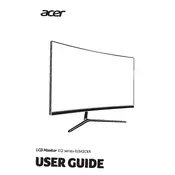
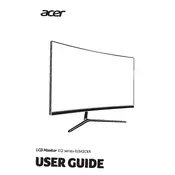
To adjust the display settings, access the on-screen display (OSD) menu by pressing the monitor's joystick button located at the rear. Navigate through the menu using the joystick to adjust brightness, contrast, and other display settings.
Ensure that the power cable is securely connected to both the monitor and a working power outlet. Check that the power button is pressed. If the issue persists, try using a different power cable or outlet.
Connect the monitor to your PC using the included HDMI or DisplayPort cable. Ensure both ends are securely plugged into the monitor and the corresponding port on your PC. Switch the input source on the monitor to match the connection.
Flickering can be caused by a loose connection or incorrect refresh rate settings. Check that the video cable is securely connected and ensure the refresh rate is set to 144Hz in your PC's display settings.
To enable FreeSync, access the OSD menu and navigate to the "Gaming" section. Ensure that FreeSync is set to "On." Make sure your graphics card supports FreeSync and that it is enabled in your graphics card settings.
The recommended resolution for optimal performance is 3440x1440. This resolution ensures the best image clarity and sharpness for this ultrawide monitor.
Turn off the monitor and unplug it. Use a soft, lint-free cloth slightly dampened with water to gently wipe the screen. Avoid using harsh chemicals or abrasive materials that could damage the screen.
Yes, the monitor is VESA mount compatible. You will need a VESA-compatible wall mount kit. Follow the instructions provided with the mount for secure installation.
If you notice dead pixels, try gently massaging the affected area with a soft cloth. If the issue persists, contact Acer customer support for assistance, as it may be covered under warranty.
Check Acer's official website for any available firmware updates. Follow the instructions provided with the update to install it using a USB drive connected to the monitor's USB port.