Acctim Kian 16104 Operating Instructions
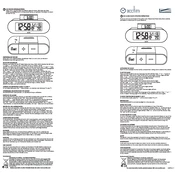
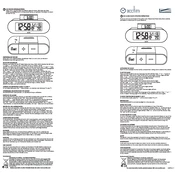
To set the time, press and hold the 'Time Set' button until the hour digits start flashing. Use the 'Adjust' button to change the hour. Press 'Time Set' again to change the minutes, and use 'Adjust' to set the correct minute. Press 'Time Set' once more to confirm.
Remove the battery cover on the back of the clock by sliding it downwards. Replace the old battery with a new AA battery, ensuring the correct polarity. Slide the cover back until it clicks into place.
First, check that the alarm is set correctly and that the alarm symbol is visible on the display. Ensure the volume is not set to mute and replace the battery if necessary.
The Acctim Kian 16104 does not feature adjustable brightness. Consider moving the clock to a different location if the display is too bright at night.
To enable daylight saving time, press and hold the 'DST' button until you see the time change by one hour. Release the button to confirm the change.
The dimensions of the Acctim Kian 16104 are approximately 15cm x 7cm x 4cm.
To silence the alarm, press the 'Snooze/Light' button on the top of the clock. This will activate the snooze function. To turn the alarm off completely, press the 'Alarm' button.
Ensure the clock is set to the correct time zone and that the battery is not depleted. If the issue persists, reset the clock by removing the battery for a few minutes and then reinstalling it.
Press and hold the 'Alarm Set' button until the hour digits flash. Use the 'Adjust' button to set the desired hour, then press 'Alarm Set' again to set the minutes. Confirm by pressing 'Alarm Set' one more time.
Check if the battery is correctly installed and replace it if necessary. Ensure there is no corrosion in the battery compartment. If the problem persists, consult the user manual or contact customer support.