Acctim Aldington 28341 Operating Instructions
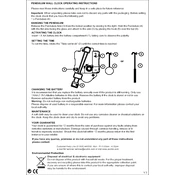
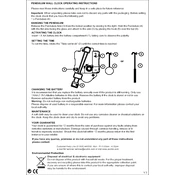
To set the time, press and hold the 'Set' button until the hours flash. Use the 'Up' and 'Down' buttons to adjust the hour. Press 'Set' again to adjust the minutes using the same buttons. Confirm the time by pressing 'Set' once more.
First, check the battery compartment to ensure the batteries are properly installed and have sufficient charge. Replace the batteries if necessary. If the clock still doesn't work, try resetting it by removing the batteries and reinserting them after a few minutes.
Press the 'Alarm' button to enter alarm set mode. Use the 'Up' and 'Down' buttons to set the desired alarm time. Press the 'Alarm' button again to confirm the setting. Ensure the alarm is activated by checking for the alarm icon on the display.
To switch between 24-hour and 12-hour format, press and hold the 'Set' button until the time format option appears. Use the 'Up' and 'Down' buttons to toggle between the formats and press 'Set' to confirm your choice.
If your clock is not displaying the correct time after a power outage, it may need to be reset. Follow the time-setting instructions to reconfigure the correct time. Consider using backup batteries to prevent this issue in the future.
The Acctim Aldington 28341 does not typically feature adjustable brightness. Refer to the user manual to confirm if your model supports this feature and how to adjust it if available.
The Acctim Aldington 28341 typically requires AA batteries. Always refer to the specific instructions in your user manual for the exact battery type and installation instructions.
The Acctim Aldington 28341 may have an automatic adjustment feature for daylight saving time. Check the user manual to see if this feature is available and how to enable it.
To silence the alarm on your Acctim Aldington 28341, simply press the 'Snooze' button for a temporary pause or the 'Alarm' button to turn it off completely.
If the display is blank, check that the batteries are correctly installed and not depleted. Replace them if necessary. If the problem persists, consult the troubleshooting section of the user manual or contact customer support.