Yamaha YST-SW90 Owner's Manual
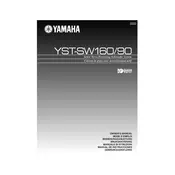
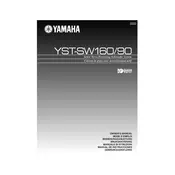
To connect your Yamaha YST-SW90 subwoofer, use an RCA cable to connect the subwoofer output on your AV receiver to the input on the subwoofer. Ensure the subwoofer is set to the correct input mode.
First, check the power connection and ensure the subwoofer is turned on. Verify the RCA connection to the receiver and check the audio settings to ensure the subwoofer output is enabled.
Use the volume control knob on the back of the subwoofer to adjust the bass level. Start with a low setting and gradually increase until the desired bass response is achieved.
Place the subwoofer near a wall or corner for enhanced bass response. Experiment with different locations to find the spot that provides the best sound quality for your room.
Ensure all cables are properly connected and grounded. Try plugging the subwoofer and other audio equipment into the same power outlet to reduce ground loop issues.
Yes, you can connect it to a stereo system using the line input. Use an RCA cable to connect from the stereo's output to the subwoofer's input.
Regularly dust the exterior and ensure vents are clear of obstructions. Check cables for wear and replace if necessary, and avoid exposing the subwoofer to extreme temperatures.
Ensure the subwoofer is properly calibrated with your audio system. Adjust the crossover frequency and phase settings for optimal integration with your main speakers.
Repairing a damaged cone is possible but may require professional assistance. It's recommended to consult with a Yamaha service center for a proper evaluation and repair.
Set the crossover frequency between 80Hz and 120Hz, depending on your main speakers' capabilities. Adjust to find a smooth transition between the subwoofer and the main speakers.