Yamaha YST-SW800 Owner's Manual
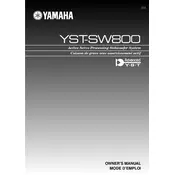
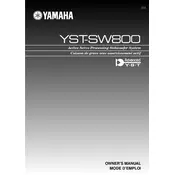
To connect the Yamaha YST-SW800 subwoofer to your AV receiver, use an RCA subwoofer cable. Connect one end to the subwoofer output on your AV receiver and the other end to the LFE input on the subwoofer. Make sure both devices are turned off while connecting.
The recommended placement for the Yamaha YST-SW800 is in a corner or along a wall for optimal bass response. Experiment with different locations to find the spot that provides the best sound quality for your room.
To adjust the crossover frequency, use the crossover frequency dial on the back of the subwoofer. Set it to match the lower limit of your main speakers' frequency response, typically between 80Hz and 120Hz.
If the subwoofer is not producing sound, check the power connection and ensure the subwoofer is turned on. Verify that the RCA cable is securely connected and check the settings on your AV receiver to ensure the subwoofer output is enabled.
To reduce unwanted vibrations, place the subwoofer on a solid, stable surface. Consider using isolation pads or a subwoofer platform to minimize vibrations transferring to the floor and surrounding structures.
Regularly dust the exterior with a dry cloth and ensure that the ventilation openings are not blocked. Occasionally check the cables for wear and tear and replace them if necessary. Ensure the subwoofer is not exposed to extreme temperatures or humidity.
To integrate the Yamaha YST-SW800 into a home theater system, connect it to the AV receiver's subwoofer output. Configure the receiver's speaker settings to include the subwoofer, and adjust the crossover frequency and volume levels for balanced sound.
The phase setting can be set to 0° or 180°. Toggle between these settings while playing music or watching a movie to determine which provides the fullest bass response in your room setup.
Yes, the Yamaha YST-SW800 can be used with a stereo setup. Connect the subwoofer using the speaker-level inputs if your stereo amplifier does not have a dedicated subwoofer output. Use the crossover dial to blend the subwoofer with your main speakers.
A humming noise may indicate a ground loop issue. Try connecting all audio components to the same power outlet. If the issue persists, use a ground loop isolator on the audio cable.