Yamaha YST-SW80 Owner's Manual
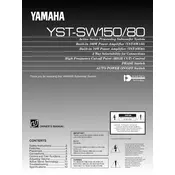
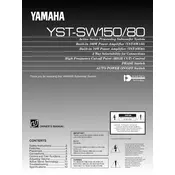
To connect the Yamaha YST-SW80 to your home theater system, use a subwoofer cable to connect the subwoofer output on your AV receiver to the input on the subwoofer. Ensure the power is off while making connections.
For optimal sound, place the YST-SW80 near the front speakers, ideally in a corner or against a wall, to enhance bass response. Experiment with placement to find the best sound for your room.
If the YST-SW80 does not power on, check the power cable connection, ensure the power outlet is working, and verify that the power switch on the back of the subwoofer is turned on.
Adjust the volume using the volume control knob located on the back of the subwoofer. Start with a lower setting and gradually increase it to match your preference and room acoustics.
Set the crossover frequency to around 80Hz, which is a common setting for many home theater systems. Adjust as necessary to blend seamlessly with your main speakers.
If the bass sounds distorted, reduce the volume on the subwoofer, check the crossover settings, and ensure your input signal is not overdriving the subwoofer.
To eliminate hum or noise, check for ground loops, use a different power outlet, and ensure all cables are securely connected. Using a dedicated power line conditioner can also help.
Regularly dust the exterior with a soft cloth, ensure ventilation openings are not blocked, and periodically check cable connections to maintain optimal performance.
Yes, you can use the YST-SW80 with a stereo system. Connect it using the line input from your stereo's output, and adjust the crossover to blend with your stereo speakers.
If there is no sound, check the audio source, ensure the subwoofer is powered on, verify all cable connections, and confirm that the AV receiver is outputting to the subwoofer channel.