Yamaha YST-SW515 Owner's Manual
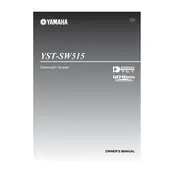
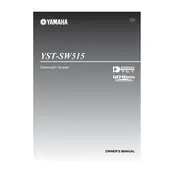
To connect the Yamaha YST-SW515 Subwoofer, use a subwoofer cable to connect the subwoofer output of your AV receiver to the input on the subwoofer. Make sure the subwoofer is powered off during this process.
Set the crossover frequency to match your main speakers, typically between 80-120 Hz. Adjust the volume to blend with your speakers and set the phase switch to the position that provides the most bass.
Ensure the subwoofer is powered on and connected properly. Check the cable connections and verify that the subwoofer output on the receiver is enabled. Also, confirm the subwoofer volume is set above minimum.
To reduce humming, check for ground loops by ensuring all connected devices share the same power outlet. Use a shielded cable and avoid running audio cables parallel to power lines.
Regularly dust the exterior with a soft, dry cloth. Avoid using cleaning solvents or water. Ensure the ventilation openings are not obstructed. Periodically check all connections for wear.
The Yamaha YST-SW515 does not feature a factory reset option. Adjust all controls manually to restore default settings.
While the subwoofer can be placed anywhere, optimal placement is near the front speakers or in a corner to enhance bass response. Experiment with placement to find the best sound in your room.
Yes, it is normal for the subwoofer to get warm during use. Ensure it has adequate ventilation and is not covered or obstructed to prevent overheating.
The phase switch can be set to 0° or 180°. Listen to the subwoofer from your usual listening position and select the setting that provides the most coherent bass response.
Check all cable connections for secure fitting and inspect them for damage. Ensure that the receiver settings correctly output to the subwoofer and that there are no loose speaker wires.