Yamaha YST-SW45 Owner's Manual
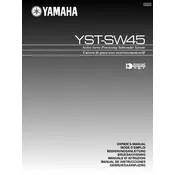
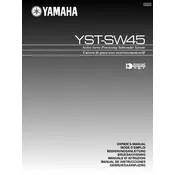
To connect the Yamaha YST-SW45 subwoofer to an AV receiver, use a high-quality RCA cable. Connect one end of the cable to the subwoofer output or LFE output on your AV receiver, and the other end to the input on the subwoofer. Ensure the subwoofer is powered on and the settings are correctly configured on the AV receiver for optimal performance.
For optimal sound performance, place the YST-SW45 subwoofer in a corner or along a wall, as this enhances the bass response. Experiment with different positions to find the spot that provides the best sound quality in your room. Avoid placing it too close to walls or furniture that might obstruct the sound.
To adjust the crossover frequency on the YST-SW45, locate the crossover control knob on the back panel of the subwoofer. Turn the knob to set your desired frequency. Typically, a setting between 80Hz and 100Hz works well for most home theater systems, but you may need to adjust based on your specific speaker setup.
If your YST-SW45 subwoofer is not producing sound, check the power connection and ensure the subwoofer is turned on. Verify that the RCA cable is securely connected to both the subwoofer and the AV receiver. Also, confirm that the subwoofer setting is enabled on your receiver and that the volume is set to an audible level.
Regularly clean the exterior of the YST-SW45 subwoofer with a soft, dry cloth to remove dust and dirt. Avoid using harsh chemicals or water. Periodically check the cables for any signs of wear or damage, and ensure all connections are secure. Store the subwoofer in a cool, dry place to prevent moisture damage.
If you experience distortion from the YST-SW45 subwoofer, try reducing the volume level on both the subwoofer and the AV receiver. Ensure the subwoofer is not being overdriven with too much power. Also, check the crossover settings and adjust them to a lower frequency. Verify that all cables are securely connected and not damaged.
The Yamaha YST-SW45 does not have built-in wireless capabilities. However, you can use a wireless subwoofer kit, which typically includes a transmitter and receiver, to connect the subwoofer wirelessly to your AV receiver. Ensure the kit is compatible with your devices before purchasing.
To calibrate the YST-SW45 subwoofer, use an SPL (sound pressure level) meter or a smartphone app to measure the sound levels. Adjust the subwoofer volume and crossover frequency to match the output of your main speakers. Many AV receivers have an automatic calibration feature that can also aid in setting up your system accurately.
The phase setting on your YST-SW45 subwoofer can either be 0° or 180°. To determine the correct setting, play bass-heavy music or a test tone while switching between the two settings. Choose the setting that provides the strongest and most cohesive bass response. It may require some trial and error based on your room acoustics and speaker placement.
A humming or buzzing sound from the YST-SW45 subwoofer may be caused by a ground loop. To resolve this, try connecting all audio equipment to the same power outlet using a power strip. Ensure all cables are properly shielded and in good condition. If the problem persists, consider using a ground loop isolator.