Yamaha YST-SW40 Owner's Manual
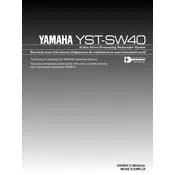
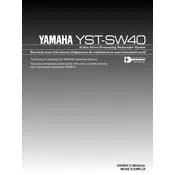
To connect the YST-SW40, use an RCA cable to connect the subwoofer output on your AV receiver to the input on the subwoofer. Ensure the subwoofer is powered off during connections.
Place the subwoofer in a corner or along a wall to enhance bass response. Experiment with different locations to find the best sound for your room acoustics.
Check the power connection and ensure the subwoofer is turned on. Verify that the RCA cable is securely connected and test with another cable if necessary. Ensure the AV receiver is configured to output signals to the subwoofer.
Keep the subwoofer clean by dusting it regularly with a soft cloth. Avoid placing it in direct sunlight or humid areas to prevent damage to the components.
Use the volume and crossover controls on the rear panel to adjust the bass output. Start with the crossover set to match the low-end frequency response of your main speakers.
Yes, you can connect the subwoofer using speaker-level inputs by connecting speaker wires from the amplifier's speaker outputs to the subwoofer's speaker-level inputs.
Check for ground loop issues by ensuring all connected devices share the same power outlet. Use a ground loop isolator if necessary. Verify that all cables are properly shielded and connected.
Adjust the phase control to 0 or 180 degrees, whichever setting results in better bass integration with your main speakers. Listen to a familiar track and choose the setting that provides the most coherent sound.
A high-quality shielded RCA cable is recommended to minimize interference and ensure a clear signal from the AV receiver to the subwoofer.
Use a surge protector to connect the subwoofer to the power outlet. This will help protect it from voltage spikes and power surges.