Yamaha YST-SW300 Owner's Manual
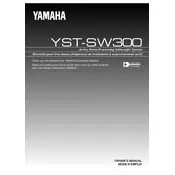
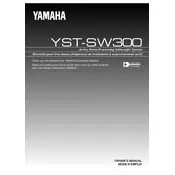
To connect your Yamaha YST-SW300, use a subwoofer cable to connect the subwoofer output on your receiver or amplifier to the input on the YST-SW300. Ensure that the power is off on both the amplifier and subwoofer before making connections.
Check that the subwoofer is powered on and the volume is turned up. Ensure that all cables are securely connected and that the source device is producing low-frequency signals. Verify that the subwoofer's phase setting is correct.
Adjust the crossover frequency by using the crossover knob on the subwoofer. Set it to a point where the subwoofer blends seamlessly with your main speakers, typically between 80Hz and 120Hz.
Place the YST-SW300 near a corner or wall to enhance bass output. Experiment with different locations to find the best sound, as room acoustics can vary. Avoid placing it directly against the wall to prevent sound distortion.
The YST-SW300 does not have a factory reset function. You can manually reset settings by turning off the subwoofer, unplugging it, waiting a few minutes, and plugging it back in.
Regularly dust the exterior with a soft cloth and ensure that the ventilation openings are not blocked. Avoid using chemical cleaners. Periodically inspect cables and connections for wear or damage.
Ensure that all connections are secure and use high-quality cables. Avoid running power and audio cables parallel to each other. If the issue persists, consider using a ground loop isolator.
Yes, the YST-SW300 can be used with any receiver that has a subwoofer or LFE output. Ensure compatibility by checking the receiver's specifications.
Check the power cable and ensure that the auto-standby feature is not activated. If the feature is on, the subwoofer may turn off when no signal is detected. Adjust settings or increase the source volume.
To optimize sound quality, adjust the volume and crossover settings to suit your room and speaker setup. Experiment with the phase switch for better integration with your main speakers.