Yamaha YST-SW216 Owner's Manual
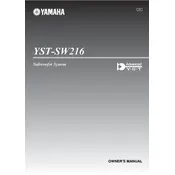
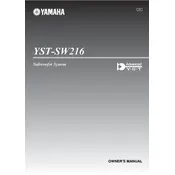
To connect the YST-SW216 to your AV receiver, use a subwoofer cable to connect the subwoofer output of your receiver to the LINE INPUT on the subwoofer. Ensure the receiver's subwoofer setting is enabled.
For optimal performance, set the crossover frequency to around 80Hz. Adjust according to your main speakers' capabilities and personal preference.
Place the subwoofer on a solid, stable surface. Consider using isolation pads or a subwoofer isolation platform to minimize vibrations.
Check if the power cable is securely connected. Ensure the power switch is turned on and that the outlet is functioning. If the problem persists, consult a technician.
The Yamaha YST-SW216 does not have a factory reset feature. Adjust settings manually as needed for troubleshooting.
Place the subwoofer near a wall or in a corner for enhanced bass response. Experiment with placement to achieve the best sound for your room.
Use the VOLUME control knob on the rear panel of the subwoofer to adjust the output level to match your system.
Regularly dust the exterior with a soft, dry cloth. Avoid using cleaning solvents or abrasive materials. Ensure ventilation areas are not blocked.
Ensure the subwoofer is powered on and connected properly. Check the AV receiver settings to confirm the subwoofer channel is activated and the volume is set correctly.
Yes, if your soundbar has a subwoofer output, connect it to the LINE INPUT on the YST-SW216. Adjust the soundbar settings to enable the subwoofer.