Yamaha YST-SW200 Owner's Manual
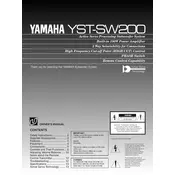
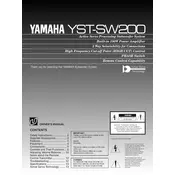
To connect your Yamaha YST-SW200 subwoofer to a home theater system, use a subwoofer cable to connect the 'Subwoofer Out' or 'LFE Out' on your AV receiver to the 'Input' jack on the subwoofer. Ensure the subwoofer is powered on and configure the receiver settings to recognize the subwoofer.
For optimal sound performance, place your Yamaha YST-SW200 subwoofer near a front wall or corner of the room. Avoid placing it in the center of the room as it can result in uneven bass distribution. Experiment with different positions to find the best sound.
To adjust the crossover frequency, use the crossover knob on the back of the subwoofer. Set it to match the lowest frequency response of your main speakers. Common settings range from 80 Hz to 120 Hz, depending on your speaker setup.
Check if the power cable is properly connected and the subwoofer is turned on. Verify the audio cable connections between the subwoofer and the receiver. Ensure the receiver settings are configured to enable the subwoofer output. Also, inspect the volume and crossover settings on the subwoofer.
Humming noise can be caused by ground loop issues. Try connecting all your audio equipment to the same power outlet, or use a ground loop isolator on the subwoofer cable. Ensure all cables are firmly connected and not damaged.
Regularly dust the exterior with a soft cloth and ensure the ventilation openings are clear of obstructions. Avoid using harsh chemicals on the surface. Periodically check cable connections for wear or damage.
The Yamaha YST-SW200 does not natively support wireless connectivity. However, you can use a wireless subwoofer kit, which consists of a transmitter and receiver, to connect the subwoofer wirelessly to your AV receiver.
The phase control on the Yamaha YST-SW200 helps align the subwoofer's output with your main speakers. Experiment with the phase switch (0° or 180°) to determine which setting provides the best bass response at your listening position.
Ensure the subwoofer is placed in a well-ventilated area with sufficient space around it. Check that the ventilation openings are not blocked. If overheating persists, lower the volume and bass settings, and consult the user manual for further guidance.
The Yamaha YST-SW200 does not have a factory reset feature. To restore default settings, manually adjust the controls (volume, crossover, phase) to their initial positions as described in the user manual.