Yamaha YST-SW100 Owner's Manual
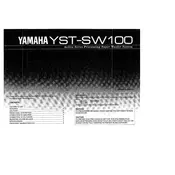
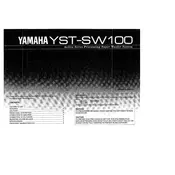
To connect the Yamaha YST-SW100 subwoofer, use an RCA cable to connect the subwoofer output on your amplifier or receiver to the input on the subwoofer. Ensure the subwoofer is powered on and adjust the volume to the desired level.
First, check if the subwoofer is powered on and the volume is turned up. Verify all cables are securely connected. Test the subwoofer with a different audio source to rule out a problem with the original source. If the issue persists, consult the user manual for further troubleshooting steps.
Place the subwoofer near a wall or in a corner of the room to enhance bass response. Avoid placing it too close to walls that may cause excessive vibrations. Experiment with different locations to find the best sound quality for your space.
Regularly dust the exterior of the subwoofer using a soft cloth. Avoid using harsh chemicals or abrasive materials. Periodically check cable connections to ensure they are secure. Keep the subwoofer in a dry environment to prevent damage.
The crossover frequency can be adjusted using the crossover control knob on the subwoofer. Set the frequency to match your main speakers, typically between 80Hz and 120Hz, to ensure a seamless blend between the subwoofer and your speakers.
Yes, the Yamaha YST-SW100 is compatible with most home theater systems. Connect it to the subwoofer output of your AV receiver to enhance the low-frequency effects of your movies and music.
Check the input level and reduce it if it's too high. Ensure that the cables are connected properly and not damaged. Adjust the volume and crossover settings. If distortion persists, consult a professional technician.
The Yamaha YST-SW100 has an auto standby feature that powers off the unit after a period of inactivity. You can also manually switch it off using the power button on the back of the subwoofer.
Excessive vibrations may be due to placement on an uneven surface. Ensure the subwoofer is on a stable, level surface. Adjust the volume and crossover settings to reduce bass output if necessary.
The Yamaha YST-SW100 does not have a specific reset button. To reset settings, manually adjust the volume, crossover, and phase controls back to their default positions as indicated in the user manual.