Yamaha YST-NC1 Owner's Manual
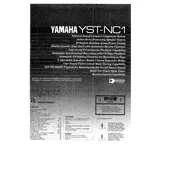
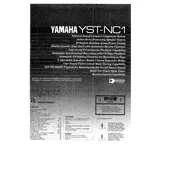
To connect the Yamaha YST-NC1 to a TV, use an RCA cable. Connect the audio output from the TV to the AUX input on the YST-NC1. Ensure the system is set to AUX mode to hear the TV audio.
Check the power cable and make sure it is securely plugged into both the wall outlet and the system. Verify that the outlet is working by testing it with another device. If the problem persists, consult the user manual or contact Yamaha support.
To reset the Yamaha YST-NC1, turn off the unit, then press and hold the power button for about 10 seconds until you see the LED indicators flash. This will restore the system to its factory settings.
First, ensure the system is turned on and the volume is turned up. Check to see if the correct input source is selected. Inspect speaker wires for any damage or loose connections. Make sure the mute function is not activated.
Use a soft, dry cloth to clean the exterior of the YST-NC1. Avoid using any liquids or cleaning sprays directly on the system. If necessary, slightly dampen the cloth with water for tougher spots, but ensure the system is unplugged first.
Yes, you can connect your smartphone to the YST-NC1 using an auxiliary cable. Plug one end of the cable into your smartphone's headphone jack and the other into the AUX input of the YST-NC1. Select AUX mode to play music from your phone.
Routinely dust the unit every few weeks to prevent accumulation. Check all connections monthly to ensure they are secure and inspect for any wear or damage. Perform a full system check-up annually or as recommended by Yamaha.
Ensure the subwoofer settings are correctly configured. Adjust the bass settings on the unit if possible. Position the subwoofer near a wall or corner to enhance bass output. Avoid placing it in enclosed spaces that might dampen the sound.
Check the batteries in the remote and replace them if necessary. Ensure there are no obstructions between the remote and the unit. Clean the remote sensor on the unit and the remote control. If it still doesn't work, consult Yamaha support.
The YST-NC1 system may support additional speakers depending on its model specifications. Refer to the manual for instructions on connecting additional speakers. Generally, you can connect them via the speaker terminals on the back panel, ensuring the impedance matches.