Yamaha YST-MSW10 Owner's Manual
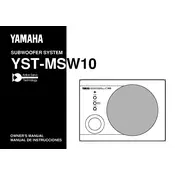
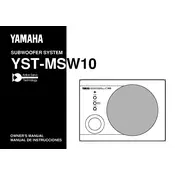
To connect your Yamaha YST-MSW10 to an AV receiver, use a subwoofer cable to connect the subwoofer output on the receiver to the input on the subwoofer. Make sure the receiver is set to recognize the subwoofer in its speaker settings.
Check if the subwoofer is powered on and the volume is turned up. Ensure the cable connections are secure and the AV receiver settings are correct. Try using a different cable or connecting to another audio source to isolate the issue.
Place the subwoofer in a corner or along a wall for better bass response. Adjust the crossover frequency and volume level to blend seamlessly with the main speakers. Experiment with phase settings if the subwoofer has them.
Regularly dust the subwoofer with a dry cloth and ensure the vents are clear of obstructions. Periodically check connections and cables for wear or damage. Avoid exposure to extreme temperatures and humidity.
Set the crossover frequency on your AV receiver to match the specifications of your main speakers, usually between 80-120 Hz. If the subwoofer has its own crossover control, adjust it to complement your system's settings.
A humming noise can be caused by a ground loop or interference from electronic devices. Try using a ground loop isolator or rearranging cables to minimize interference. Ensure that all components are connected to the same power outlet.
Play a piece of music or a test tone that has significant bass content. Listen for clean, distortion-free bass. If available, use a sound meter app to measure output consistency across different frequencies.
The YST-MSW10 is not natively wireless, but you can use a wireless subwoofer kit to transmit the signal from your AV receiver to the subwoofer. Ensure compatibility with your specific model and setup requirements.
For optimal performance, place the subwoofer near a wall or in a corner of the room. Avoid placing it directly behind furniture or in an enclosed space, as this can muffle sound quality.
Check all cable connections for firmness and integrity. Ensure the subwoofer's power cable is securely plugged in. Test the subwoofer with another audio source to rule out issues with the current source.