Yamaha YST-M15 Owner's Manual
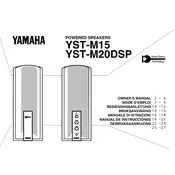
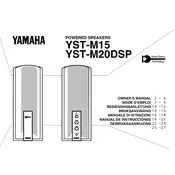
To connect the Yamaha YST-M15 speakers to your computer, use the 3.5mm audio cable. Plug one end into the speaker's input jack and the other end into your computer's headphone or audio output port.
Check the power connection and ensure the speakers are turned on. Verify the volume is turned up and not muted on both the speakers and your audio source. Ensure the audio cable is properly connected.
The Yamaha YST-M15 speakers do not have dedicated bass and treble controls. You can adjust these settings through your audio source's equalizer settings if available.
Clean the speakers using a soft, dry cloth. Avoid using any liquids or solvents. Regularly check the cables for any signs of wear or damage.
Yes, you can connect your smartphone or tablet to the Yamaha YST-M15 speakers using a 3.5mm audio cable. Plug the cable into the headphone jack of your device.
Check the cable connections and ensure they are secure. Swap the speakers' cables to see if the problem persists with the same speaker. If so, the speaker may need servicing.
Place the speakers at ear level and at an equal distance from your listening area. Ensure there is no obstruction between the speakers and your ears.
A humming noise may be due to a ground loop. Ensure all your audio equipment is plugged into the same power outlet. Check for interference from other electronic devices.
Repairing a damaged speaker cone can be complex and may require professional servicing. It's recommended to contact Yamaha support or a professional technician for repairs.
Signs that your speakers may need servicing include distortion, frequent power issues, or no sound output despite correct connections. Consult a professional if these issues persist.