Yamaha YST-M101 Owner's Manual
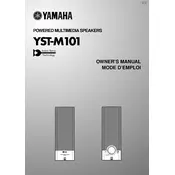
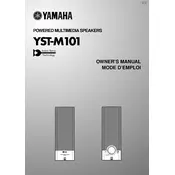
To connect the Yamaha YST-M101 speakers to your computer, use the 3.5mm audio cable. Connect one end to the audio output of your computer and the other end to the input jack of the speakers. Ensure the speakers are powered on.
First, check the power connection and ensure the speakers are turned on. Verify that the volume is turned up and not muted. Check the audio cable connections between the speakers and the audio source. Finally, test the speakers with a different device to rule out issues with the audio source.
To enhance bass output, position the speakers near a wall to utilize boundary reinforcement. Additionally, check any equalizer settings on your audio source to boost low frequencies.
A buzzing sound could be caused by electrical interference. Ensure cables are connected securely and are not damaged. Keep the speakers away from other electronic devices that might cause interference.
Yes, you can connect the speakers to a TV using the 3.5mm audio output or RCA outputs, if available. You may need an adapter if your TV only has RCA outputs.
To clean the speakers, use a soft, dry cloth to wipe the exterior. Avoid using cleaning agents or solvents. Regularly check and tighten any loose connections. Store in a dry, dust-free environment when not in use.
The Yamaha YST-M101 speakers require a standard AC power supply. Ensure that the voltage matches the specifications on the speaker's label to avoid damage.
Yes, you can connect the speakers to a smartphone using a 3.5mm audio cable. You may need an adapter if your smartphone does not have a headphone jack.
Check the connections and ensure the cable is securely plugged in. Swap the cables between the speakers to determine if the issue is with the speaker or the cable. If the problem persists, consult a professional technician.
The Yamaha YST-M101 speakers have a volume control knob on the front or side panel. Turn the knob to adjust the volume to your desired level.