Yamaha YST-FSW100 Owner's Manual
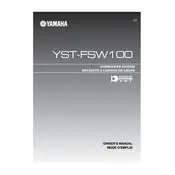
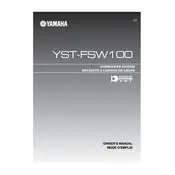
To connect the Yamaha YST-FSW100 Subwoofer to your home theater system, use a subwoofer cable to connect the subwoofer's input to the subwoofer output on your AV receiver. Ensure the subwoofer is set to 'On' in your receiver's setup menu.
For optimal sound, place the Yamaha YST-FSW100 Subwoofer along a wall or in a corner of the room. Experiment with different positions to find the best bass response. Avoid placing it in the center of the room.
Distorted sound can be caused by incorrect settings, such as the subwoofer volume being too high or an incorrect crossover frequency. Check these settings and ensure all cables are securely connected.
Humming noise can be reduced by ensuring all cables are properly connected and using a power strip with a ground loop isolator. Also, try connecting the subwoofer to a different power outlet.
Regular maintenance includes dusting the exterior with a soft cloth and ensuring that vents are not blocked. Periodically check connections and cables for wear or damage.
Adjust the bass output by using the volume control on the subwoofer or via your AV receiver’s bass management settings. Experiment to find the desired level of bass for your listening environment.
Yes, you can use the Yamaha YST-FSW100 with a stereo system. Connect the subwoofer using a line-level output from your stereo amplifier or receiver. Adjust settings to integrate it with your stereo speakers.
Ensure the power cable is securely connected and the power switch is turned on. Check the fuse and replace it if necessary. Confirm that the outlet is functioning by testing with another device.
Set the crossover frequency based on your main speakers’ frequency response. Typically, a setting between 80Hz and 100Hz works well. Adjust for best integration between the subwoofer and speakers.
Yes, using two subwoofers can provide more even bass distribution in a room. Place them in different locations and adjust their settings to complement each other for improved sound quality.