Yamaha YST-C10 Owner's Manual
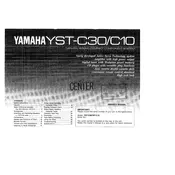
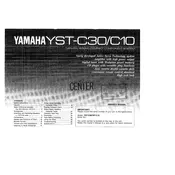
To set up your Yamaha YST-C10, connect the speakers to the main unit, plug in the power cord, and ensure all connections are secure. Power on the system and use the input selector to choose your desired audio source.
Check the power cord connection and ensure the outlet is working. If the problem persists, inspect the fuse in the plug and replace it if necessary. If the issue remains unresolved, contact Yamaha support.
Ensure the speakers are placed correctly and not obstructed. Adjust the bass and treble settings to your preference and make sure the room acoustics are suitable for audio playback.
Verify that the speakers are properly connected and the volume is turned up. Check the input source and make sure it's correctly selected. Additionally, inspect the speaker wires for any damage.
Turn off and unplug the system before cleaning. Use a soft, dry cloth to wipe the exterior surfaces. Avoid using chemical cleaners or abrasive materials to prevent damage to the finish.
Yes, you can connect your smartphone to the Yamaha YST-C10 using an appropriate audio cable with a 3.5mm jack or Bluetooth adapter, if available, to one of the audio input ports.
To reset the Yamaha YST-C10 to factory settings, turn off the system and unplug it. Wait for a few minutes, then plug it back in and power it on. Refer to the user manual for any specific reset button sequence if available.
Check the batteries in the remote control and replace them if necessary. Ensure there are no obstructions between the remote and the main unit. If the issue persists, test the remote with another compatible device to confirm its functionality.
Make sure the disc is clean and free of scratches. Try playing a different disc to determine if the issue is with the player or the disc. If the problem continues, clean the laser lens with a suitable lens cleaner.
The Yamaha YST-C10 typically does not support firmware updates. However, consult the user manual or Yamaha's official website for any specific instructions related to updates, if applicable.