Yamaha YST-99CD Owner's Manual
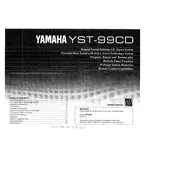
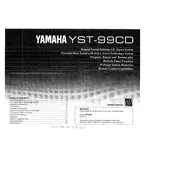
To connect external speakers, ensure the stereo system is powered off. Locate the speaker terminals at the back of the unit. Connect the speaker wires, ensuring the positive and negative terminals match with those on your speakers.
First, ensure the disc is clean and free from scratches. If the problem persists, try using a lens cleaning disc. If the issue continues, the laser lens may require professional cleaning or replacement.
To reset the system, turn off the unit and unplug it from the power source. Wait for a few minutes, then reconnect the power and turn it on while holding down the "Stop" button.
Regularly dust the exterior with a soft cloth, clean the CD lens every few months, and inspect speaker connections periodically. It's also advisable to have a professional service the system annually.
To improve FM reception, extend the antenna fully and adjust its direction. If reception is still poor, consider using an external FM antenna or relocating the stereo system to reduce interference.
Check if the speakers are properly connected and the volume is turned up. Ensure that "Mute" is not activated and that the correct audio source is selected.
Yes, you can connect your smartphone using an auxiliary cable to the AUX input of the stereo system. Make sure the stereo is set to the AUX function to play music from your phone.
The Yamaha YST-99CD is compatible with standard audio CDs, CD-R, and CD-RW discs. Ensure that the discs are finalized after burning for optimal compatibility.
Ensure that all cables are securely connected and not damaged. Try rearranging power cords to minimize interference and check if the humming persists when using different power outlets.
Check if the power supply is stable and the unit is correctly plugged in. If the display is still not working, it may require servicing by a professional technician.