Yamaha YPT-410 Owner's Manual
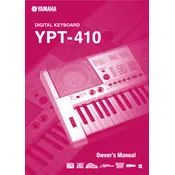
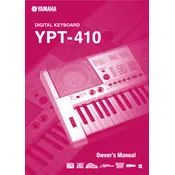
To reset the Yamaha YPT-410 to its factory settings, turn off the keyboard. Then, hold down the highest white key while turning the power back on. This will restore the keyboard to its original factory settings.
If there is no sound, first check if the volume is turned up. Ensure that headphones are not plugged in. Also, verify that the keyboard is connected to a power source and that the speakers are enabled.
To connect the YPT-410 to a computer, use a USB-MIDI interface cable. Connect the MIDI out from the keyboard to the MIDI in of the interface, then connect the interface to the computer's USB port. Install any necessary drivers from Yamaha's website.
Check for any debris or dirt under the keys and clean carefully. If the issue persists, perform a factory reset. If the problem continues, a professional technician should inspect the instrument for internal issues.
To save a recorded song, press the Record button, then play your song. Press Stop when finished. To save, use the 'Save' function in the keyboard's menu to store the song in one of the User Song memory slots.
Yes, you can use a sustain pedal with the YPT-410. Simply connect the pedal to the 'Sustain' jack located at the back of the keyboard. Ensure the pedal is compatible with Yamaha keyboards.
To change the instrument voice, press the Voice button. Then use the dial or number keys to select the desired voice. The selected voice will be displayed on the screen.
If the keyboard turns off unexpectedly, it might be due to the Auto Power Off function. To disable it, press and hold the Function button, then turn the dial to select the 'Auto Power Off' setting and set it to 'Off'.
To transpose keys, press the Function button and scroll to the 'Transpose' setting. Use the dial to adjust the pitch up or down in semitone steps.
To maintain your YPT-410, regularly dust the keyboard with a soft cloth, avoid exposure to moisture, and keep it in a stable environment. Periodically check for software updates on Yamaha's website and apply them as needed.