Yamaha YPP-200 Owner's Manual
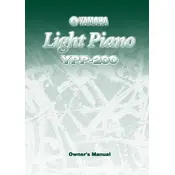
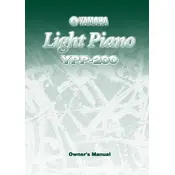
To reset your Yamaha YPP-200 to factory settings, turn off the piano, then hold down the highest white key while turning it back on. This will restore the default settings.
Check if the volume is turned up and ensure that the headphones are not plugged in. If the problem persists, try a factory reset or consult the user manual for further troubleshooting steps.
You can connect your Yamaha YPP-200 to a computer using a MIDI to USB interface. Install any necessary drivers, then use a DAW (Digital Audio Workstation) to start recording.
Yes, you can transpose the keyboard. Press the "Transpose" button and use the +/- keys to adjust to the desired pitch.
Use a soft, damp cloth with a mild soap solution. Avoid using chemical cleaners. Gently wipe the keys and dry them immediately with a soft cloth.
Regular dusting, keeping the instrument in a stable environment, and occasional key cleaning are recommended. Avoid exposure to extreme temperatures and humidity.
To adjust touch sensitivity, press the "Function" button, then select the "Touch Sensitivity" setting. Use the +/- keys to choose between soft, medium, or hard touch.
Your piano might have an auto power-off function to save energy. You can disable this feature through the settings menu by pressing the "Function" button and navigating to the power settings.
Yes, the Yamaha YPP-200 supports a sustain pedal. Connect it to the "Sustain" pedal jack on the back of the keyboard.
Check for any physical obstructions or debris under the keys. If the problem persists, it may require professional servicing to fix any internal issues.