Yamaha YPP-15 Owner's Manual
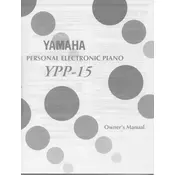
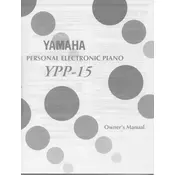
To connect the Yamaha YPP-15 to external speakers, use the LINE OUT jacks located at the back of the piano. Connect these jacks to the input of your external speakers using an appropriate audio cable. Ensure that the piano and speakers are powered off while making connections to avoid damage.
First, check if the piano is properly plugged in and turned on. If the keys are still not responding, try resetting the piano by turning it off, unplugging it, and then plugging it back in after a few minutes. If the problem persists, consider consulting a professional technician as it might be a hardware issue.
Use a soft, damp cloth to gently wipe the keys. Avoid using any harsh chemicals or excessive water. For tougher stains, a mild, non-abrasive soap can be used. Always dry the keys thoroughly after cleaning to prevent moisture damage.
The Yamaha YPP-15 does not have built-in recording capabilities. However, you can record by connecting the piano to a computer or an external recording device using the MIDI OUT or LINE OUT ports.
Regular maintenance includes keeping the piano clean, checking for dust accumulation, ensuring that the power cable and connections are secure, and occasionally inspecting for any loose or worn parts. It's advisable to have a professional technician service the piano annually.
The volume can be adjusted using the dedicated volume slider located on the control panel of the piano. Slide it to the right to increase the volume and to the left to decrease it.
Ensure that the volume is turned up and that headphones are not plugged into the jack. Check if the power is on and the device is properly connected to an outlet. If connected to an amplifier or speakers, verify that they are working correctly.
To transpose music on the YPP-15, use the transpose function, which can usually be accessed via a combination of function keys. Refer to the user manual for specific key combinations to enable transposing.
Yes, the Yamaha YPP-15 has a headphone jack. Simply plug your headphones into the jack located on the front or side of the piano to play silently without disturbing others.
To perform a factory reset, turn off the piano, then press and hold the highest key while turning the power back on. Hold the key until the reset process is complete. Note that this will erase all custom settings.