Yamaha YPP-100 Owner's Manual
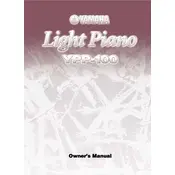
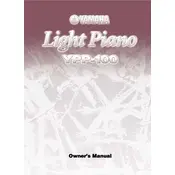
To connect your Yamaha YPP-100 to an external amplifier, use the LINE OUT jack located on the back panel of the piano. Connect a standard 1/4 inch audio cable from the LINE OUT jack to the input jack on your amplifier. Make sure to adjust the volume levels on both the piano and amplifier to avoid distortion.
If the keys are not responding, first ensure the piano is properly plugged in and powered on. Check that the volume is not muted. Try resetting the piano by turning it off and then on again. If the issue persists, consult the user manual for troubleshooting steps or contact Yamaha customer support for assistance.
To perform a factory reset on the Yamaha YPP-100, turn off the instrument. While holding down the highest white key, turn the power back on. Continue holding the key until the piano finishes the startup process. This will reset the settings to factory defaults.
The Yamaha YPP-100 is a digital piano and does not require tuning like an acoustic piano. However, regular maintenance such as cleaning and checking connections is recommended to keep it in optimal condition.
To clean the keyboard, use a soft, dry cloth to gently wipe the keys. For stubborn dirt, slightly dampen the cloth with water or a mild soap solution, ensuring no liquid gets inside the piano. Avoid using chemical cleaners or abrasive materials.
Yes, you can use headphones with the Yamaha YPP-100. Simply plug your headphones into the PHONES jack located on the front panel. This will automatically mute the speakers, allowing for private practice sessions.
If the sound is distorted, check the volume levels and ensure they are not set too high. Inspect any connected cables for damage and replace if necessary. If using an external amplifier, verify that its settings are properly configured.
The Yamaha YPP-100 does not have a built-in recording feature. To record your performance, connect the LINE OUT jack to an external recording device or use a computer with audio recording software.
Regularly dust the exterior and keyboard with a soft cloth. Ensure that the power cord and connections remain in good condition. Avoid exposing the piano to extreme temperatures or humidity. Periodically check for software updates from Yamaha if available.
To adjust the touch sensitivity, refer to the user manual for specific instructions as it may vary by model. Typically, you can modify sensitivity settings through the function menu, allowing you to customize the response to suit your playing style.