Yamaha YP211 Owner's Manual
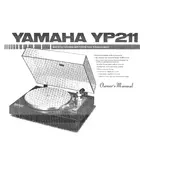
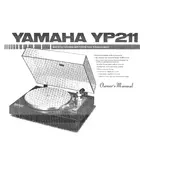
To set up your Yamaha YP211, ensure the turntable is placed on a stable, level surface. Attach the platter, connect the belt to the motor pulley, and install the counterweight on the tonearm. Balance the tonearm by adjusting the counterweight until it floats parallel to the platter, then set the tracking force and anti-skate according to the cartridge specifications.
If the turntable is not spinning, check if the belt is properly attached and not worn out. Ensure the power cord is connected and the power switch is turned on. If the issue persists, inspect the motor and replace it if necessary.
To reduce hum or noise, ensure all connections are secure, especially the ground wire between the turntable and the amplifier. Use shielded cables and keep the turntable away from other electronic devices that might cause interference.
To replace the stylus, gently remove the cartridge from the tonearm. Carefully pull the old stylus out of the cartridge and insert the new one by aligning it properly and pushing it into place. Reattach the cartridge to the tonearm.
Regular maintenance includes cleaning the stylus with a stylus brush, dusting the platter and tonearm, and ensuring the belt is in good condition. Periodically check the tracking force and anti-skate settings, and lubricate the motor if needed.
The Yamaha YP211 has a speed adjustment knob to switch between 33 1/3 RPM and 45 RPM. Ensure the belt is correctly positioned on the appropriate pulley section for the desired speed. If the speed is inconsistent, consider cleaning or replacing the belt.
If the tonearm is skipping, check that the tracking force is set correctly. Ensure the turntable is on a level surface and the stylus is clean. Misalignment of the cartridge can also cause skipping, so verify its alignment and adjust if necessary.
To align the cartridge, use a protractor specifically designed for your turntable model. Loosen the screws on the headshell, adjust the cartridge to align with the protractor grid, and retighten the screws. Ensure the stylus is perpendicular to the grooves for optimal sound quality.
Common issues include speed inconsistencies, which can be resolved by cleaning or replacing the belt, and motor noise, which might require lubrication or motor replacement. Hum can often be fixed by checking and improving grounding and connections.
Improving sound quality involves using a high-quality cartridge and stylus, ensuring proper alignment and tracking force, and using a stable surface for the turntable. Consider upgrading interconnect cables and maintaining a clean stylus and records.